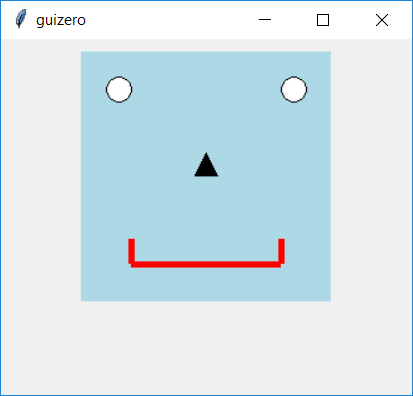Drawing
__init__(
self,
master,
width=100,
height=100,
grid=None,
align=None,
visible=True,
enabled=None)
What is it?
The Drawing object allows shapes, images and text to be created.
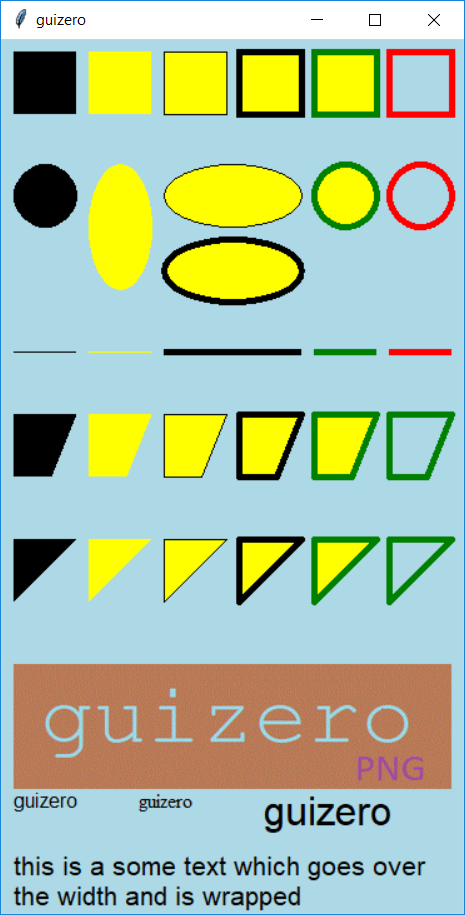
How do I make one?
Create a Drawing object and draw a blue rectangle 50x50 pixels like this:
from guizero import App, Drawing
app = App()
drawing = Drawing(app)
drawing.rectangle(10, 10, 60, 60, color="blue")
app.display()
Starting parameters
When you create a Drawing object you must specify master and you can specify any of the optional parameters. Specify parameters in the brackets, like this: drawing = Drawing(app, height=300, width=300)
| Parameter | Takes | Default | Compulsory | Description |
|---|---|---|---|---|
| master | App, Window or Box | - | Yes | The container to which this widget belongs |
| width | size | None | No | Set the width of the widget in characters or to "fill" |
| height | size | None | No | Set the height of the widget in characters or to "fill" |
| grid | List [int, int] | None | - | [x,y] coordinates of this widget. This parameter is only required if the master object has a grid layout. |
| align | string | None | - | Alignment of this widget within its container. Possible values: "top", "bottom", "left", "right". |
| visible | boolean | True | No | If the widget should be visible. |
| enabled | boolean | None | No | If the widget should be enabled. If None (the default) the enabled property will be inherited from the master |
Methods
You can call the following methods on a Drawing object.
| Method | Takes | Returns | Description |
|---|---|---|---|
| after(time, command, args=None) | time (int), command (function name), args (list of arguments) | - | Schedules a single call to command after time milliseconds. (To repeatedly call the same command, use repeat()) |
| cancel(command) | command (function name) | - | Cancels a scheduled call to command |
| clear() | - | - | Clears the drawing |
| delete() | id (int) - | - | Deletes an "object" (line, triangle, image, etc) from the drawing. |
| destroy() | - | - | Destroys the widget |
| disable() | - | - | Disables the widget so that it is "greyed out" and cannot be interacted with |
| enable() | - | - | Enables the widget |
| focus() | - | - | Gives focus to the widget |
| hide() | - | - | Hides the widget from view. This method will unpack the widget from the layout manager. |
| image(self, x, y, image, width=None, height=None): | x (int), y (int), image (str), width (int), height (int) | Id | Inserts an image into the drawing at the specified position and returns the id of the image created. |
| line(x1, y1, x2, y2, color="black", width=1) | x1 (int), y1 (int), x2 (int), y2 (int), color (str), width (int) | Id | Draws a line between 2 points and returns the id of the line created. |
| oval(x1, y1, x2, y2, color="black", outline=False, outline_color="black") | x1 (int), y1 (int), x2 (int), y2 (int), color (str), outline (int), outline_color (str) | Id | Draws an oval between 2 points and returns the id of the shape created. |
| polygon(*coords, color="black", outline=False, outline_color="black") | coords (list int), color (str), outline (int), outline_color (str) | Id | Draws a polygon between any number of coordinates passed as pairs of x, y and returns the id of the shape created. |
| rectangle(x1, y1, x2, y2, color="black", outline=False, outline_color="black") | x1 (int), y1 (int), x2 (int), y2 (int), color (str), outline (int), outline_color (str) | Id | Draws a rectangle between 2 points and returns the id of the shape created. |
| repeat(time, command, args=None) | time (int), command (function name), args (list of arguments) | - | Repeats command every time milliseconds. This is useful for scheduling a function to be regularly called, for example updating a value read from a sensor. |
| resize(width, height) | width (int), height (int) | - | Sets the width and height of the widget |
| show() | - | - | Displays the widget if it was previously hidden |
| text(x, y, text, color="black", font=None, size=None, max_width=None) | x (int), y (int), text (str), color (str), font (str), size (str), max_width (int) | Id | Inserts text into the drawing at the specified position and returns the id of the shape created. |
| triangle(x1, y1, x2, y2, x3, y3, color="black", outline=False, outline_color="black") | x1 (int), y1 (int), x2 (int), y2 (int), x3 (int), y3 (int), color (str), outline (int), outline_color (str) | Id | Draws a triangle between 3 points and returns the id of the shape created. |
| update_command(command) | command (function name) | - | Updates the function to call when a different option is selected. |
Properties
You can set and get the following properties:
| Method | Data type | Description |
|---|---|---|
| align | string | The alignment of this widget within its container |
| bg | color | The background colour of the widget |
| enabled | boolean | True if the widget is enabled |
| grid | List | [x,y] coordinates of this widget. This parameter is only required if the master object has a grid |
| height | size | Set the height of the widget in characters or to "fill" |
| master | App or Box | The container to which this widget belongs |
| tk | tkinter.canvas | The internal tkinter object, see Using tkinter |
| visible | boolean | If this widget is visible |
| width | size | Set the width of the widget in characters or to "fill" |
Refer to a property as <name of widget>.property. For example, if your Drawing object is called drawing you would write drawing.bg.
You can set the property (for example drawing.bg = "blue") or get the value of the property to use (for example print(drawing.bg)).
Examples
** Draw a robot face **
Use a rectangle for the face, ovals for the eyes, a triangle for the nose and lines for the mouth.
from guizero import App, Drawing
a = App()
# create drawing object
d = Drawing(a, width=220, height=220)
d.rectangle(10, 10, 210, 210, color="light blue")
d.oval(30, 30, 50, 50, color="white", outline=True)
d.oval(170, 30, 190, 50, color="white", outline=True)
d.triangle(110, 90, 120, 110, 100, 110, color="black")
d.line(50, 180, 50, 160, color="red", width=5)
d.line(50, 180, 170, 180, color="red", width=5)
d.line(170, 180, 170, 160, color="red", width=5)
a.display()